Flashforge Creator 4A-HT
7563,30 € VAT Excl.
The Flashforge Creator 4 3D printer is a high-performance dual extrusion 3D printer with a large build volume of 400 x 350 x 500mm. The different types of filaments can be automatically adjusted to different preheating temperatures in the chamber, which can achieve a higher printing success rate. After 3D printing is complete, the chamber temperature can be automatically adjusted for cooling the 3D printed model. The Creator 4 A can print with flexible filaments, engineered filaments, and carbon fiber composite filaments, an excellent choice for production.
REFERENCES:
Availability: 3 in stock
Properties
- Accuracy: 50 microns (0,05 mm/layer)
- Print bed dimensions:400 x 350 x 500 mm
- Speed: Up to 200 mm/second
- Compatible materials: PLA, PLA+, ABS, ABS+, PVA, PETG, PC, PP, PAHT, PC-ABS, PC, HIPS, PA, ASA, etc.
Dual extruders working independently
The Creator 4’s two extruders work independently, not grouped. When you select a single extrusion, the other extruder moves away from the print area, so there is no filament spillage on the printed object. Plus, both extruders can work simultaneously and independently to double your prints.
High-precision printing
- Linear rail lead screw walking along X and Y axes greatly improves motion stability, resulting in better printing accuracy.
- All-new S-type motion control system provides smoother start and stop, precise nozzle positioning, and superb print detail.
- The CNC structure keeps the machine stable and less shaken when working.
Thermal control system
The Creator 4’s advanced thermal control system keeps the print chamber at 65℃, effectively reducing model shrinkage. Different types of filaments can be automatically adjusted to different preheating temperatures in the chamber, which can greatly improve a printing success rate. After printing is finished, the chamber temperature can be automatically adjusted for model cooling. It also benefits from a closed frame to protect the prints from temperature changes or drafts. The integrated air filter can filter up to 95% of particulate emissions.
Large build volume
The 500mm vertical height meets the printing needs of most manufacturers. This large-scale professional 3D printer can be used to 3D print large prototypes. This allows companies to test their products before launching production.
FlashPrint
The “FlashPrint” print preview software is described as an easy-to-use slicer for beginners as well as experienced users. It is intuitive to find your way around in the program because the movement controls correspond to those of other famous slicers and the menu is designed to be easily recognizable. There are buttons on the left side of the software interface for quick access to repositioning, rotation, cutting, and scaling of the 3D file.
| Weight | 90 kg |
|---|---|
| Dimensions | 840 × 675 × 1050 mm |
| Printing Technology | FDM |
| Extruder | Dual |
| Print dimensions | 400 x 350 x 500 mm |
| Print speed | 10-150 mm/s |
| Resolution | 50 – 400 microns |
| Filament diameter | 1,75 mm |
| Nozzle diameter | 0,4 mm, 0,6 mm, 0,8 mm |
| Compatible materials | ABS, ASA, PA, PAHT, PC, PC-ABS, PETG, PLA, PP |
| Screen | 7-inch Touch Screen |
| Integrated camera | Yes |
| Filter system | Yes |
| Max. extruder temperature | 320 °C |
| Max. plate temperature | 130 °C |
| Max. chamber temperature | 65 °C |
| Ambient operating temperature | 18 – 30 °C |
| Storage temperature | 0 – 35 °C |
| Power | AC 100-130V/200-240V; 50-60Hz |
| Warranty | 1 year |



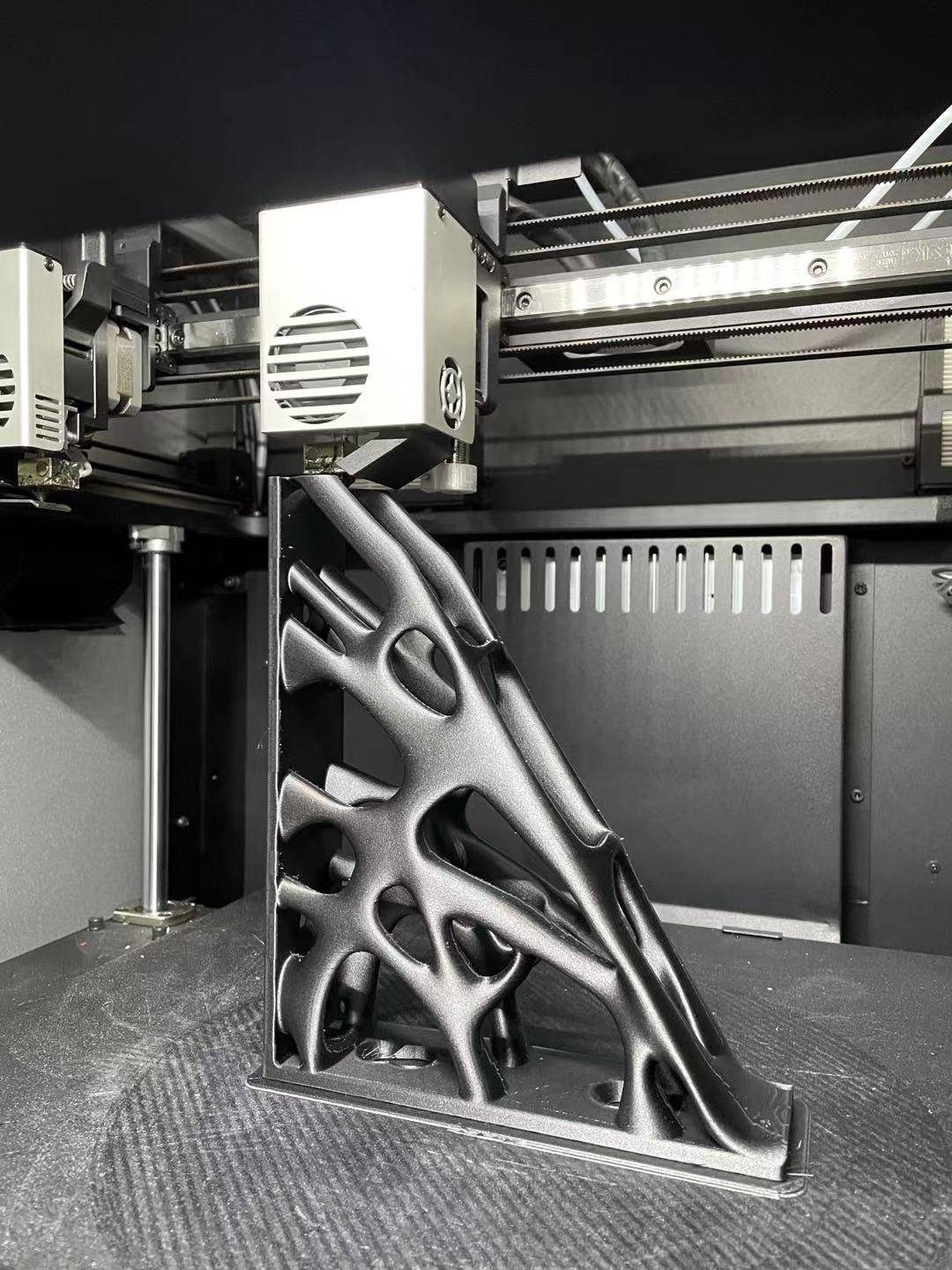




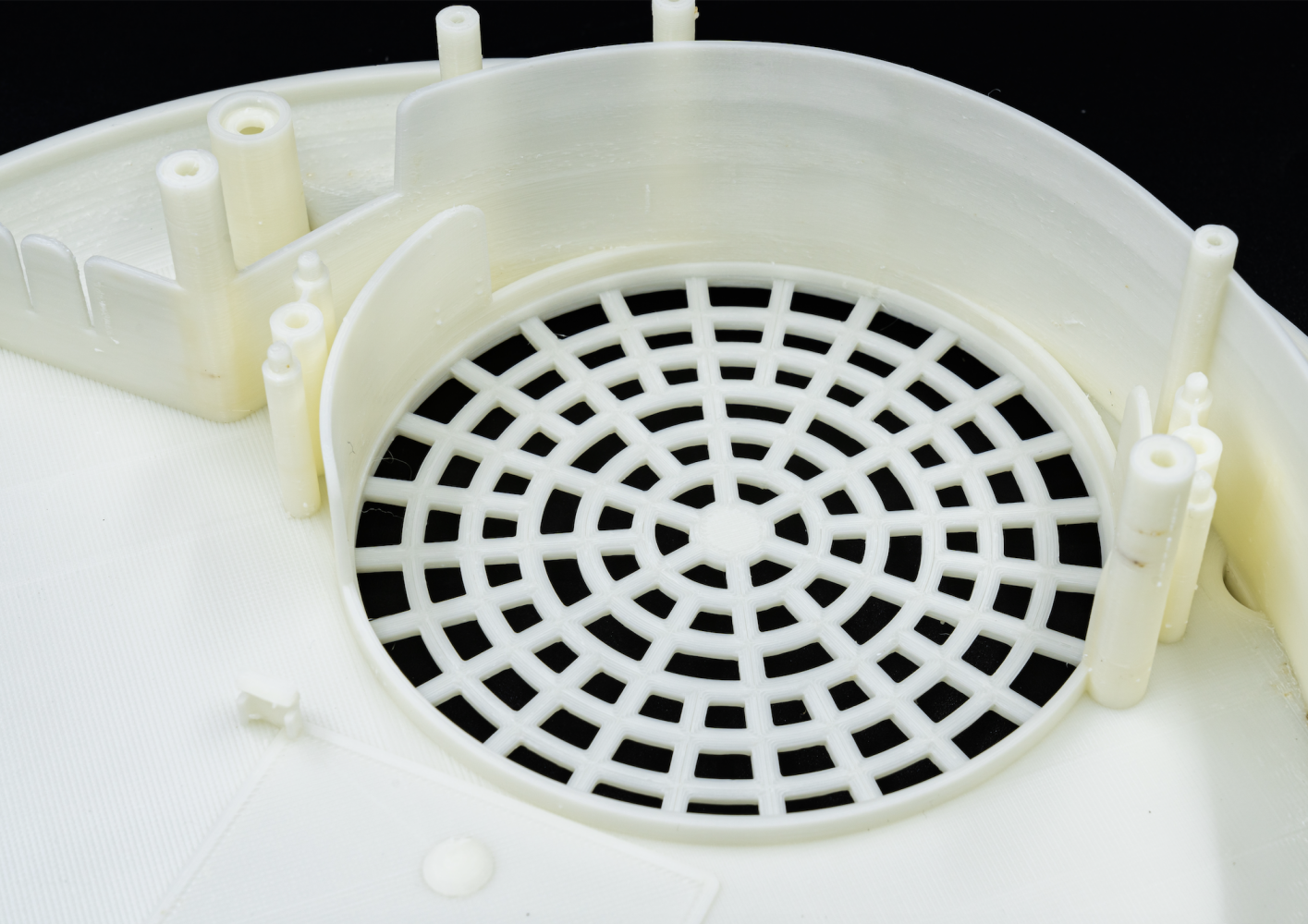







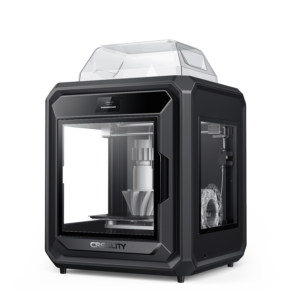
Reviews
There are no reviews yet.