Tiertime X5 3D Printer + 6kg PLA Tiertime FREE
3743,60 € VAT Excl.
The Tiertime X5 is a professional desktop 3D printer capable of continuous 3D printing. Ideal for prototyping, it is designed primarily to perform in-line printing independently. Its print preview software allows you to generate a print queue, allowing the X5 3D printer to run up to 12 complete print trays independently. The X5 is capable of printing most printing materials on the market with an exceptional accuracy of 50 microns.
REFERENCES:
Availability: 2 in stock
Properties
- Accuracy: 50 microns (0,05 mm/layer)
- Print bed dimensions: 180 x 230 x 200mm
- Speed: Up to 200 mm/second
- Compatible materials: Tiertime ABS / Tiertime PLA / Zortrax ABS / Zortrax PLA / M3D ABS / M3D PLA and 3rd party filaments
The X5, a thoughtful 3D machine
In addition to its ability to print 3D prints in the chain, the X5 was designed with noble materials, made to last in time. Its imposing weight of 52 kg makes it stable, which further improves the quality of the 3D prints obtained. The X5 has 3 openings. The first, on the right, is dedicated to loading consumables and its 12 printing trays. The second is the facade opening, which gives us access to all the handling parts linked to the machine. Finally, the last opening is an exit door for the ejection outside the machine of completed printing trays. The Tiertime X5 has a perforated plate giving a better grip to ABS printed parts and has an extrusion head by plastic application (PLA, ABS, TPU).
An easy-to-use 3D printer
The X5 is equipped with a large 7 “color touch screen, which you can navigate with ease to prepare the machine for printing. Plus, with its Tiertime Print Queue from the UP Studio slicing software, it’s possible to generate a 12-tray print queue, making the 3D X5 printer fully autonomous. Its transparent hood will help ensure that printing goes smoothly.
HEPA filter + Carbon filter
The Tiertime brand UP300D 3D printer includes a dual air filtration system specially designed for its large print chamber. The air is filtered by HEPA filter and separate activated carbon filter which drastically reduce toxic emissions. HEPA filter promises 99.95% efficient filtration for ultrafine particles.
Tiertime Print Queue
This feature allows multiple users to send their print-ready files from different sources to the same machine via USB / WIFI / LAN. Sending files to print from a variety of sources to a 3D printer can be complex and time-consuming. If there is only one 3D printer in the office and many designers want access to it, they will have to constantly monitor the machine. Users must wait for the files to be sent to the printer and printed, which could take hours. The Tiertime Print Queue allows multiple users to send files to the printer at the same time. First come, first served ! The files that will be printed will appear in the waiting list.
UP STUDIO slicing software
From the UP print preview software, configure your prints with ease! You can position your 3D model in the ideal direction for printing, configure the thickness of the layers, fill between layers, and much more. The software also allows you to convert an image 2D as 3D file. This software also exists in the form of an Apple mobile application. Available on Mac and PC.
- Version: UP Studio Version 3.0
- Supported files: up3, .ups, .tsk .stl, .obj, .3ds, .gcode
- Compatible: Windows 7 SP1 or later, Mac OS X, iOS 8.x/9.x
- Connectivity: WI-FI, ethernet, USB cable, USB key
| Weight | 70 kg |
|---|---|
| Dimensions | 850 × 625 × 520 mm |
| Printing Technology | MEM |
| Extruder | Simple |
| Print dimensions | 180 x 230 x 200 mm |
| Print speed | 200 mm/sec |
| Resolution | 50 – 400 microns |
| Filament diameter | 1,75 mm |
| Nozzle diameter | 0,2 mm, 0,4 mm, 0,5 mm, 0,6 mm |
| Plate | Heated, perforated |
| Max. extruder temperature | 299 °C |
| Max. plate temperature | 100 °C |
| Ambient operating temperature | 20 – 30 °C |
| Storage temperature | 0 – 35 °C |
| Interface | USB/Ethernet/Wi-Fi |
| Power | 110 [V] AC, 50/60 [Hz], 220 W, 240 [V] AC, 50/60 [Hz] |
| Warranty | 2 years |





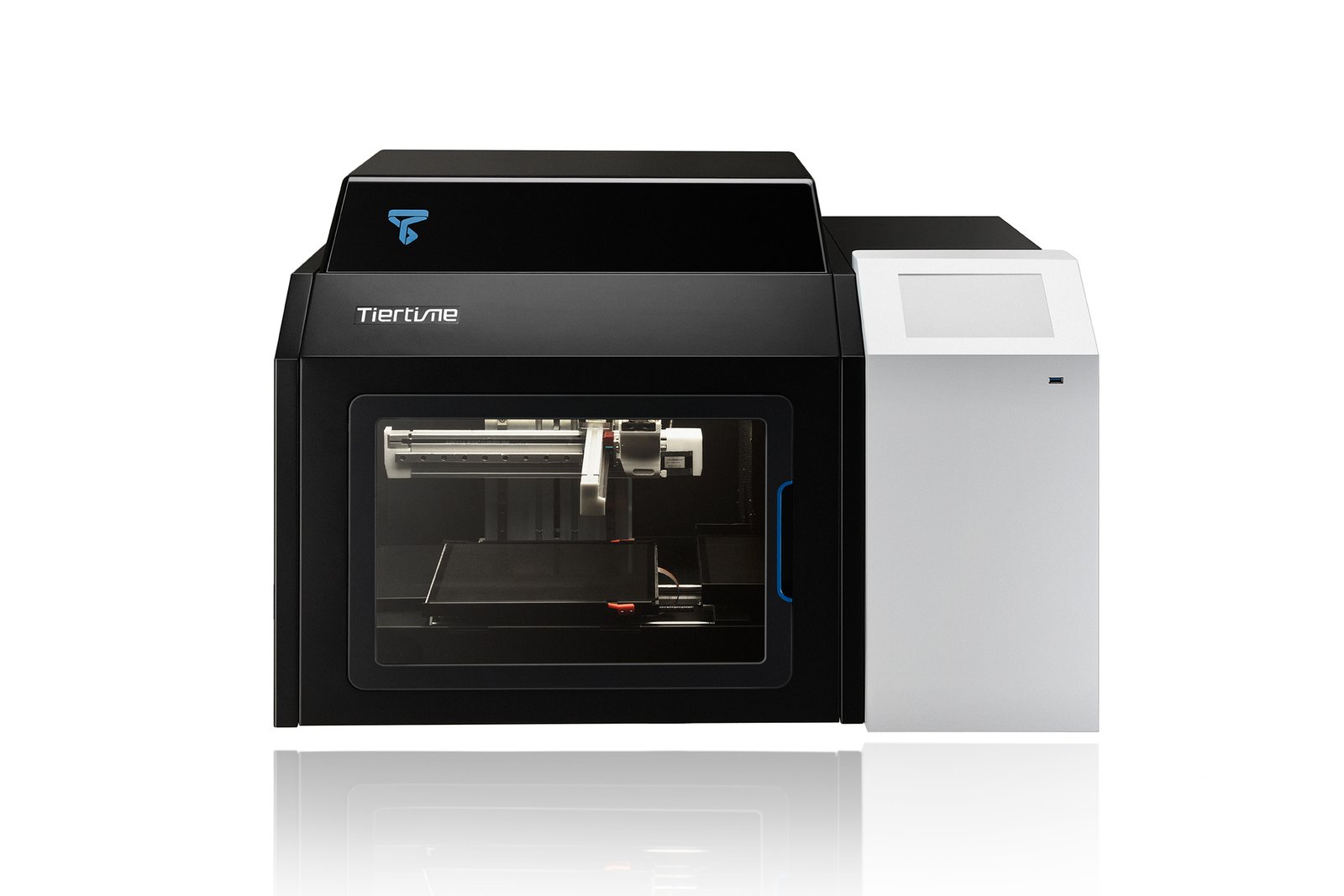




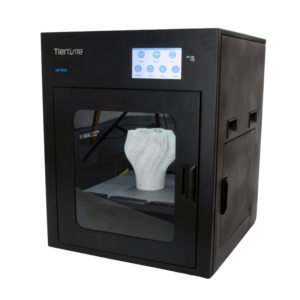
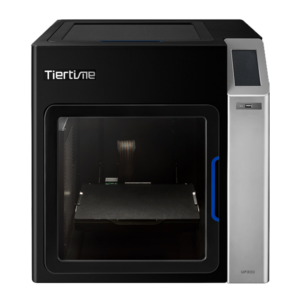
Reviews
There are no reviews yet.