Zortrax M200 Plus 3D Printer
2306,90 € VAT Excl.
The Zortrax M200 Plus, a professional 3D printer, empowers you to create prototypes and print small series effortlessly. Its user-friendly interface allows easy print initiation via USB key or WIFI, while its integrated camera enables remote progress monitoring. Compared to its predecessor, the M200, the Zortrax M200 Plus boasts enhanced features, including an end-of-filament detection system and an automatic backup and recovery system in case of power failures (Blackout Response System). It also includes a notification system to prompt essential actions, optimizing workflow during printing. With an upgraded extruder, steel nozzle featuring new geometry, and improved cooling system with double fans, you can now print a broader range of filaments, including corrosive and flexible ones.
REFERENCES:
Availability: 4 in stock
Properties
- Accuracy: 90 microns (0,09 mm/layer)
- Print bed dimensions: 200 x 200 x 180 mm
- Speed: Up to 150 mm/s
- Compatible materials: Z-FLEX, Z-PLA PRO, Z-ASA PRO, Z-ESD, Z-ULTRAT, Z-HIPS, Z-GLASS, Z-PETG, Z-PCABS, external filaments.
Intuitive 3D printer for professionals
The Zortrax M300 is already widely known for its Plug & Play character. Zortrax keeps developing their technology and now delivers us a Zortrax M300 Plus, even easier to use. A few minutes are enough to launch 3D printing, whether by WIFI or USB key. Once the 3D file is ready to print, we can launch the printing through its touch screen and control the whole process.
Start your 3D printing via WIFI
No need to move you in front of your machine to start 3D printing, the Zortrax M300 Plus is equipped with WiFi module so you can use it remotely. Prepare your file in the software Z-Suite, transfer this file to the printer over WiFi, and visualize the smooth running of your print with the integrated camera. You will also be able to automatically update your firmware over WiFi.
Printing with flexible filaments on Zortrax M300 Plus
The Zortrax M300 Plus is now compatible with all 1.75mm filaments in the market! With its new extrusion head and steel nozzle, you can now print flexible Z-FLEX filament or corrosive filaments such as wood or carbon composites.
Compatible Filaments: ABS, ABS+, PLA, PLA+, FLEXIBLE, HIPS, CARBON FIBER, GLASS, NYLON, COMPOSITES (WOOD, STONE, etc…)
Filament end Detection
The Zortrax M300 Plus is equipped with the end-of-filament detector. Feel comfortable with using your spools that are halfway used— you will be alerted when the filament has been used up and the printing is automatically set to pause. You just need to respond by putting in a new spool.
Build your Zortrax M200 Plus Production Center
In order to meet the need for mass production, the Zortrax M200 Plus have the possibility to connect together in WIFI to the network in order to constitute a true production center. You can view all Zortrax M200 Plus on your screen for remote control, track your live impressions.
Z-Suite 2 Software
Like its predecessors, the Zortrax M300 Plus works with the Z-Suite 2 software for print preview. It allows you to set the right parameters for your files before launching the prints. Default parameters are already embedded but you can even go even further through a range of advanced options.
- Name of software: Z-suite 2
- Supported files: stl, obj, 3mf, dxf.
- Compatible with: Windows / Mac OS X
| Weight | 22 kg |
|---|---|
| Dimensions | 350 × 360 × 505 mm |
| Printing Technology | FDM |
| Print dimensions | 200 x 200 x 180 mm |
| Resolution | 90 – 390 microns |
| Nozzle diameter | 0,4 mm |
| Filament diameter | 1,75 mm |
| Max. extruder temperature | 290 °C |
| Max. plate temperature | 105 °C |
| Ambient operating temperature | 20 – 30 °C |
| Storage temperature | 0 – 35 °C |
| Interface | USB/Ethernet/Wi-Fi |
| Warranty | 2 years |
| Power | 110/240 [V] AC, 50/60 [Hz], 320 W |







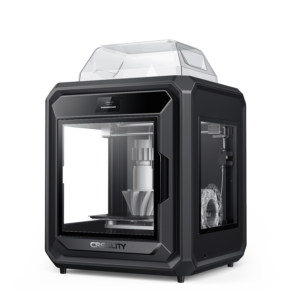



Reviews
There are no reviews yet.